Skip to main contentThe Agent Panel is a tool helpful for teams that use Aide with human agents. It is available on Zendesk and Front. It presents real-time information for every conversation or ticket you view. It is composed of 4 sections:
- Context - if the customer’s email address, phone number or order number is has an existing order or CRM record, it is retrieved and displayed as the first thing.
- Topic - shows what topic was detected (if any). You can provide feedback with the thumbs up or down buttons. If no topics were detected, you can select a topic from the dropdown menu then click the checkmark button that appears.
- Generated draft - if you’re using create draft in a Scenario that applied, you will find a pre-generated draft. If any knowledge articles were used they would be cited. To use the draft, click the Insert button, which will insert it into your Zendesk or Front composer. You can also provide feedback on the draft using the thumbs up or down buttons.
- Macros or suggested responses - if there any Scenarios with suggested macros or responses, they would appear here.
As a last resort, potentially relevant macros or actions are listed towards the bottom.
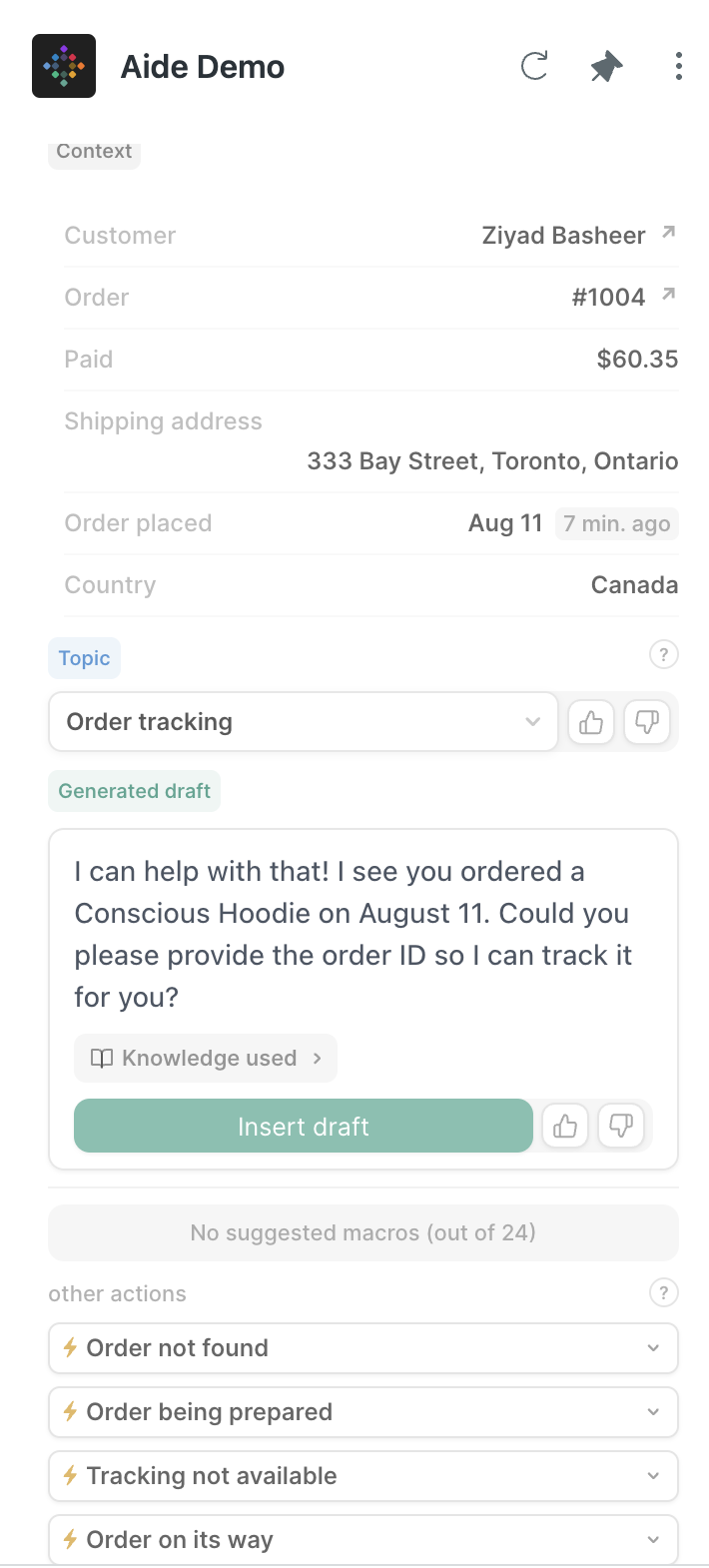
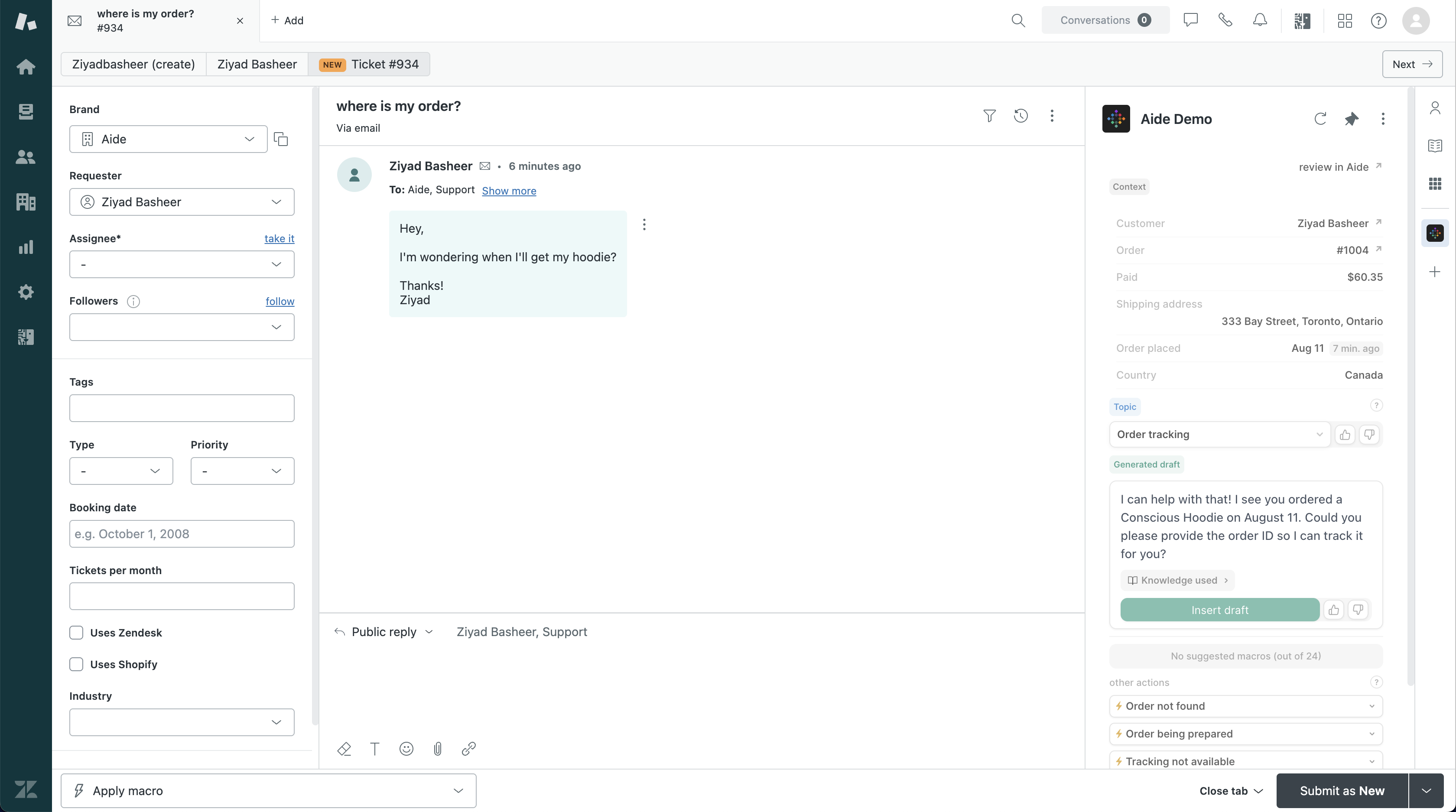 Aide Agent Panel open in Zendesk.
Aide Agent Panel open in Zendesk.
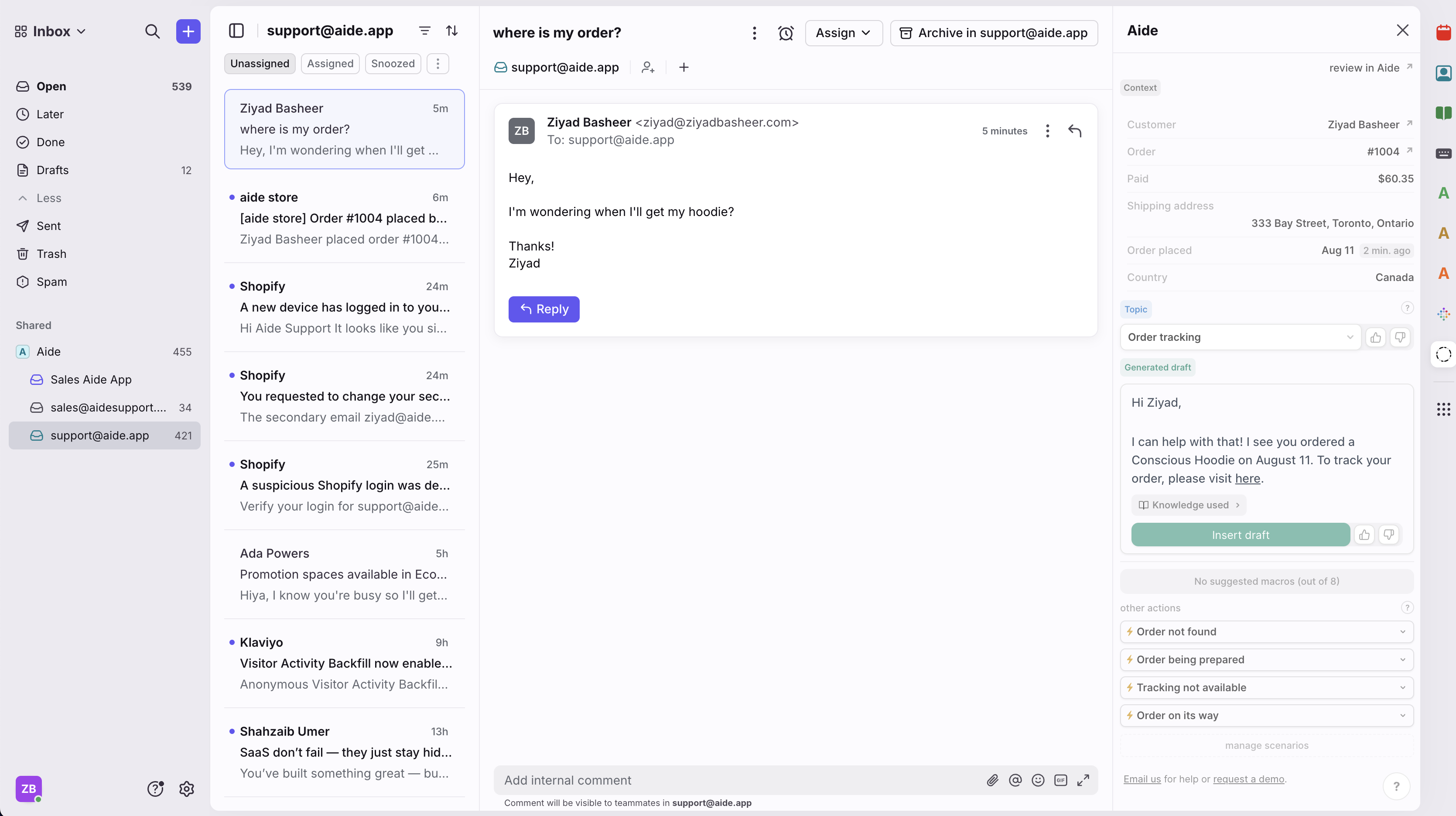 Aide Agent Panel open in Front.
Aide Agent Panel open in Front.
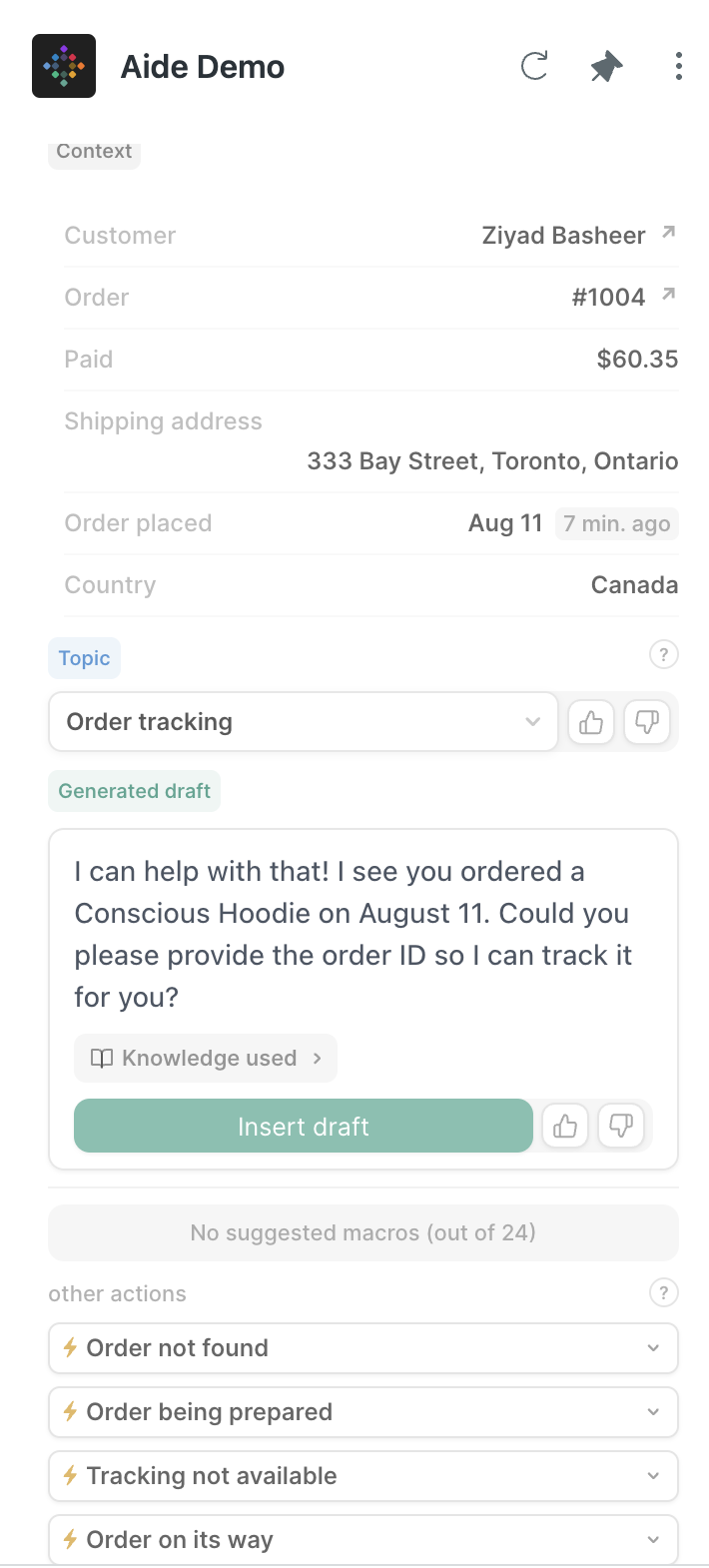
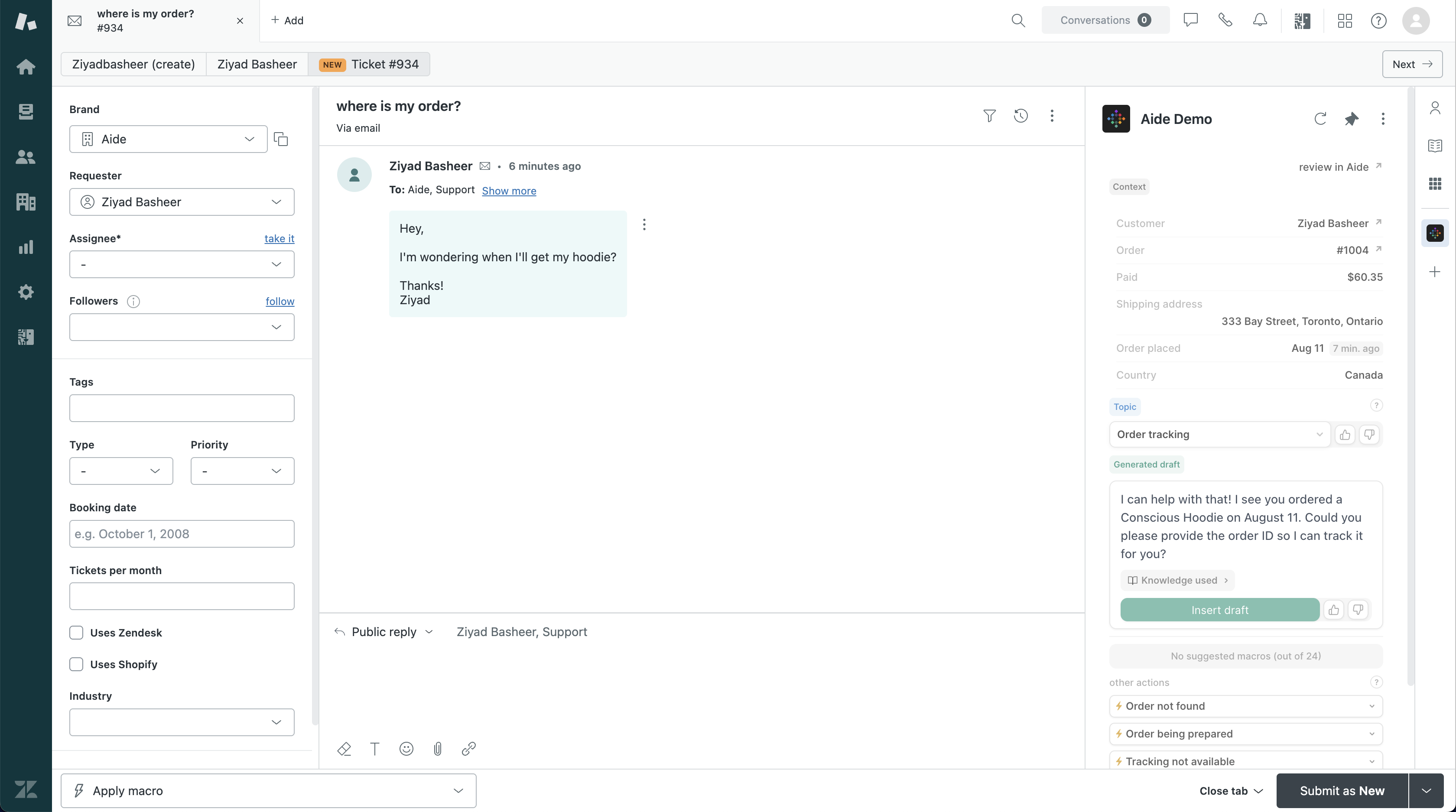 Aide Agent Panel open in Zendesk.
Aide Agent Panel open in Zendesk.
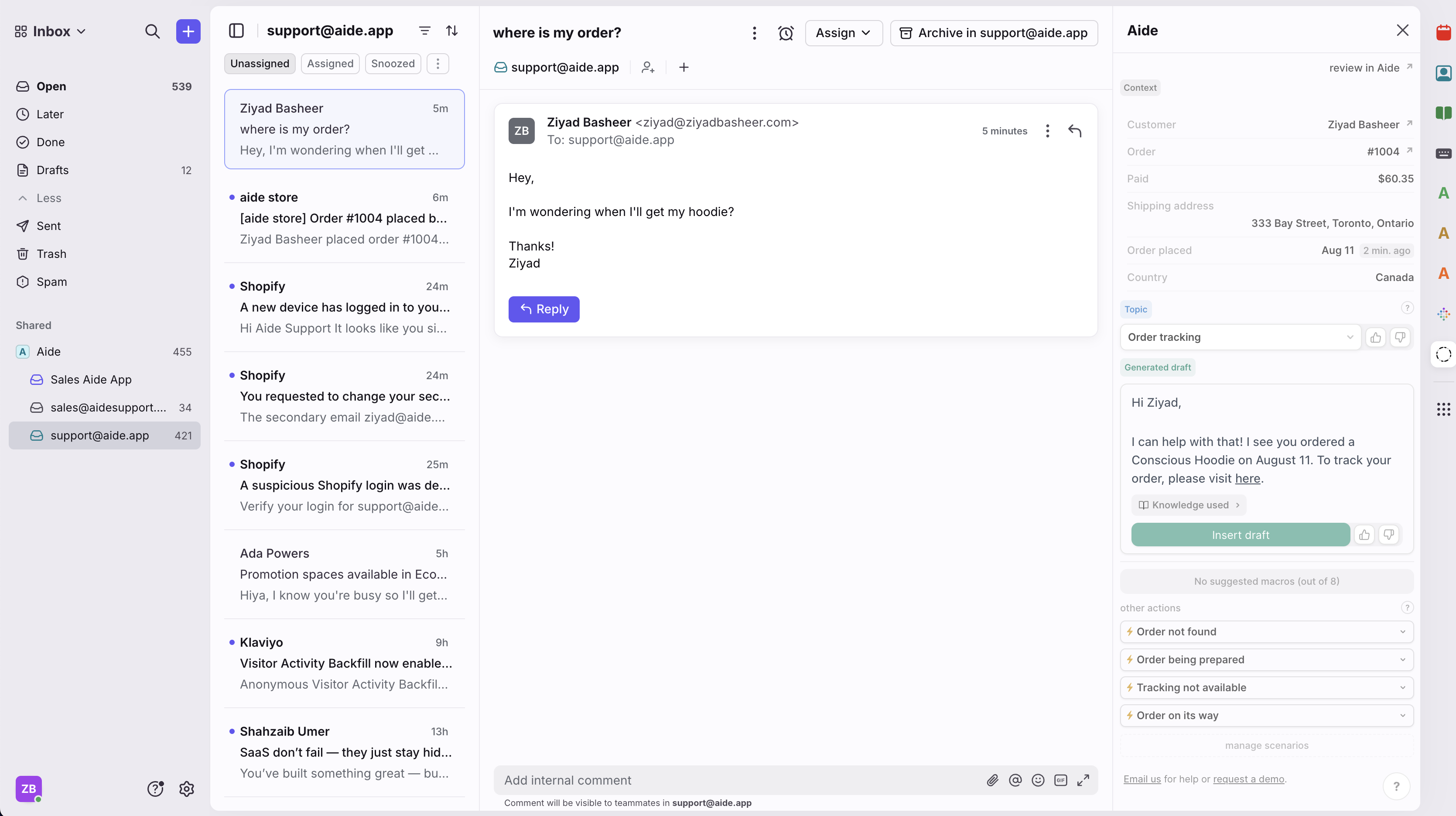 Aide Agent Panel open in Front.
Aide Agent Panel open in Front.